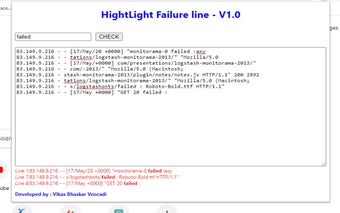Highlight Failure Syntax: Identify error lines in your code and logs
Highlight Failure Syntax is a Chrome extension developed by vikasvooradi.devs. It is a free tool that aims to make developers' lives easier by helping them trace error or failure lines in their code and logs.
This extension provides a convenient way for developers to identify failure or error lines by highlighting them and displaying the line numbers. It is especially useful for developers who need to quickly locate and fix errors in their code or logs.
To use the extension, simply follow these steps:
1. Enter a keyword such as "error," "failure," or "exit" in the search textbox. You can also use any other keyword that is relevant to your search.
2. Paste your log or code in the text area provided.
3. The extension will automatically display the result, highlighting the error or failure lines in red and showing the corresponding line numbers.
With Highlight Failure Syntax, developers can easily pinpoint and address errors in their code or logs, saving time and effort in the debugging process.
Please note that this extension is available for the Chrome platform and is categorized under browsers as an add-on and tool.